


 12:31:8
12:31:8  2023-09-18
2023-09-18  1064
1064

The voice assistant (Siri) can perform many different requests using voice commands and without having to hold the phone. For each request, you need to call the voice assistant again. But in the iOS 17 operating system, the final version of which will be available tomorrow to all users who have compatible iPhones, you can issue several consecutive voice commands without having to call Siri each time, which makes it easier to perform many tasks.
How to use the cascade feature with Siri:
Apple first introduced the voice assistant Siri with the release of the iPhone 4s model in 2011, and has added it to all of its devices since then. During these years, Apple improved the capabilities of the voice assistant and added many new features to make it easier to use its devices.
One of the latest features added to Siri this year with the iOS 17 operating system is the ability to issue successive commands without having to activate the voice assistant more than once. Reactivating Siri for successive questions or commands may be a source of inconvenience for many, as the phrase “Hey Siri” must be repeated. (Hey Siri) or pressing the side button before each request.
If you frequently use Siri to control multiple devices in your home or to perform different tasks on your iPhone, the successive commands feature will be very suitable for you. Here are the steps that you must follow to use this feature:
Activate Siri by saying: Siri, or Hey Siri.
Say any request you want, for example: Set your alarm tomorrow at 4:00 AM.
Let Siri answer or complete the entire request.
After you're done, ask for something else without reactivating Siri.
It is not possible to request multiple commands in one request, as you must wait for the first command to complete before giving another command.
Conclusion:
The Bursting Commands feature reduces the hassle of reactivating Siri if you have multiple questions or multiple commands in a row. If you spend most of your time engaged in tasks that involve your hands and need to perform some tasks on your phone without having to hold it, you will need to use Siri more often. This feature It will make your phone's voice assistant more efficient and allow you to get more done more quickly.
Reality Of Islam |
|
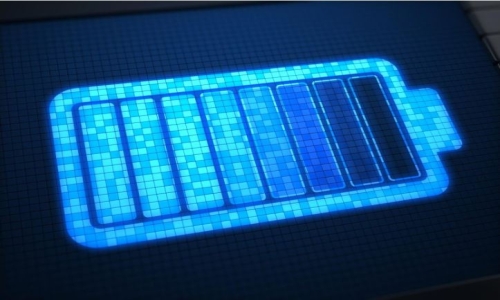
A new study

Researchers
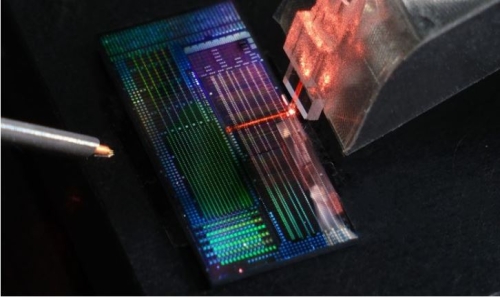
A new chip-

A large inf
 9:3:43
9:3:43
 2018-11-05
2018-11-05
10 benefits of Marriage in Islam
 7:5:22
7:5:22
 2019-04-08
2019-04-08
benefits of reciting surat yunus, hud &
 9:45:7
9:45:7
 2018-12-24
2018-12-24
advantages & disadvantages of divorce
 11:35:12
11:35:12
 2018-06-10
2018-06-10
 6:0:51
6:0:51
 2018-10-16
2018-10-16
 2:42:26
2:42:26
 2023-02-02
2023-02-02
 9:42:16
9:42:16
 2022-10-19
2022-10-19
 2:11:12
2:11:12
 2022-10-15
2022-10-15
 4:2:19
4:2:19
 2022-10-10
2022-10-10
 7:59:14
7:59:14
 2018-06-21
2018-06-21
 11:11:59
11:11:59
 2023-02-01
2023-02-01
 6:28:21
6:28:21
 2022-12-20
2022-12-20
 5:41:46
5:41:46
 2023-03-18
2023-03-18
| LATEST |